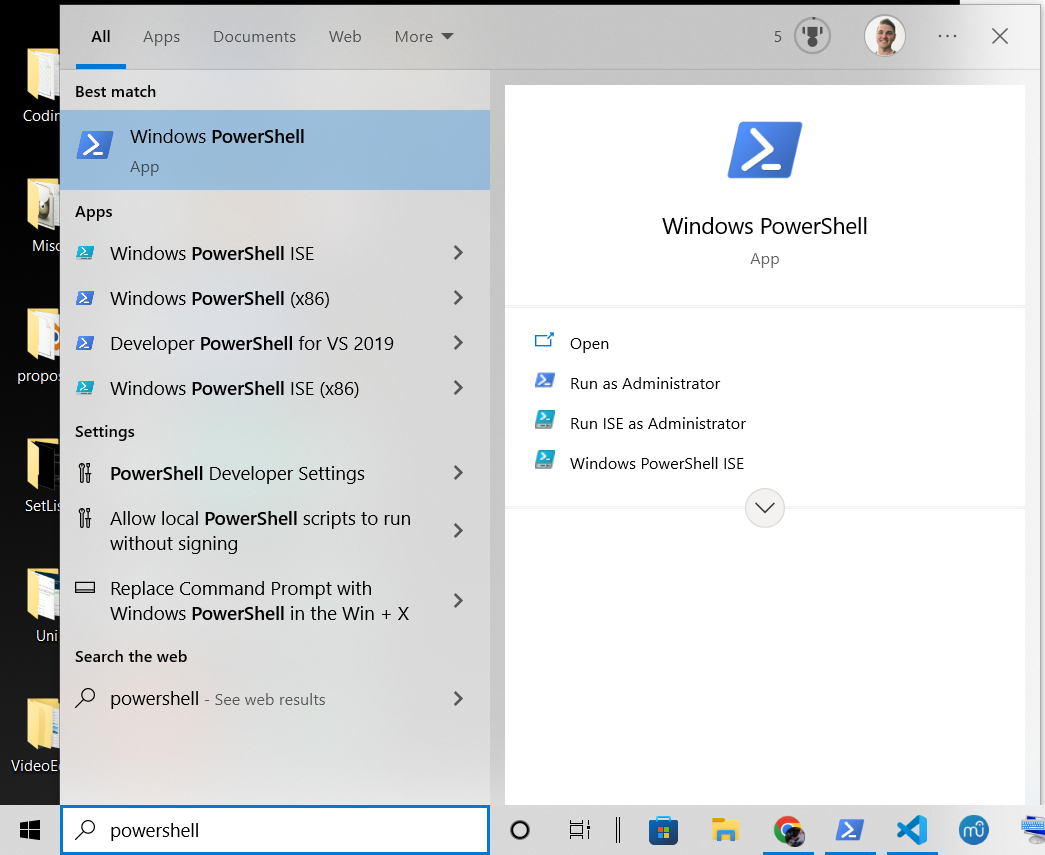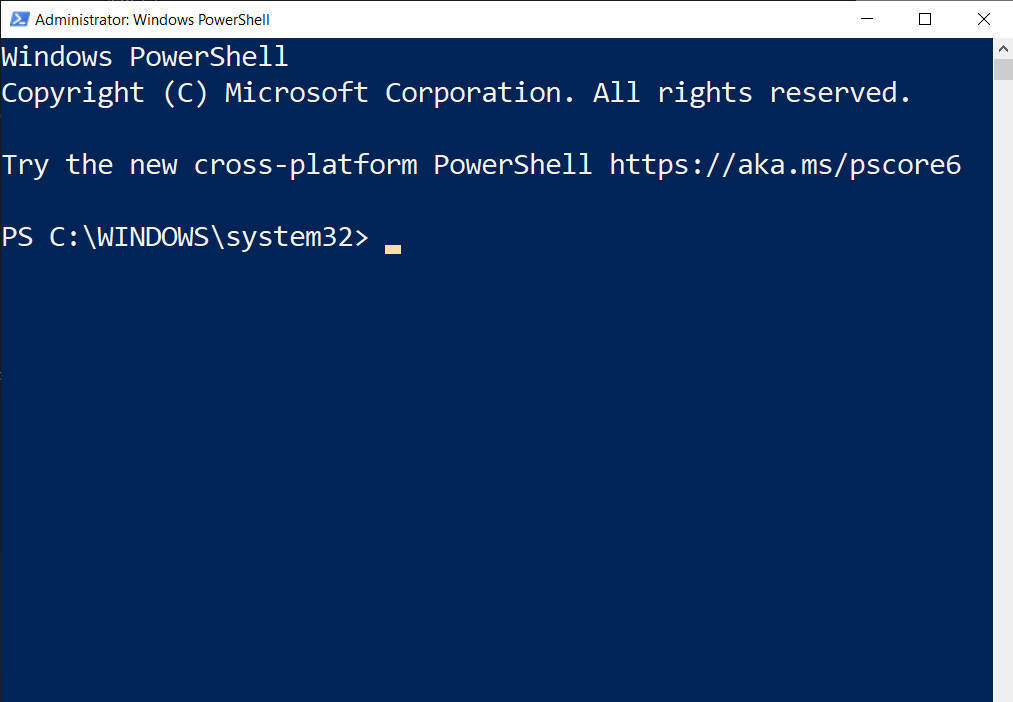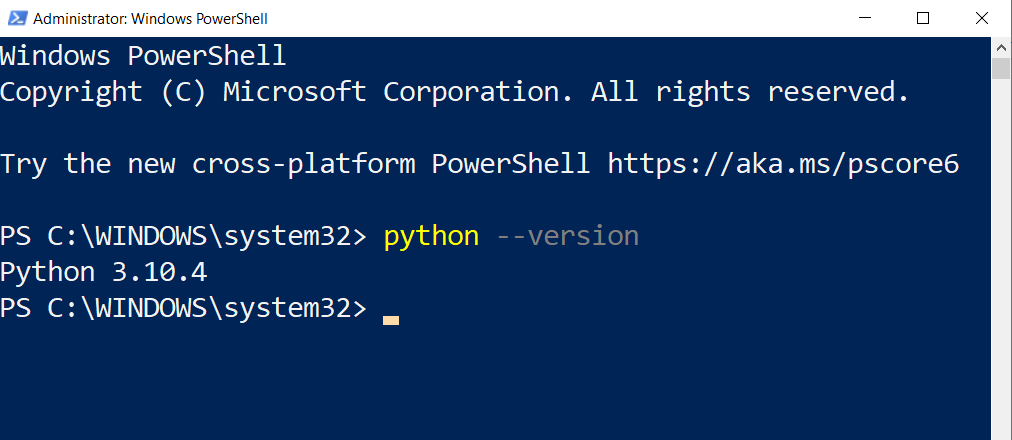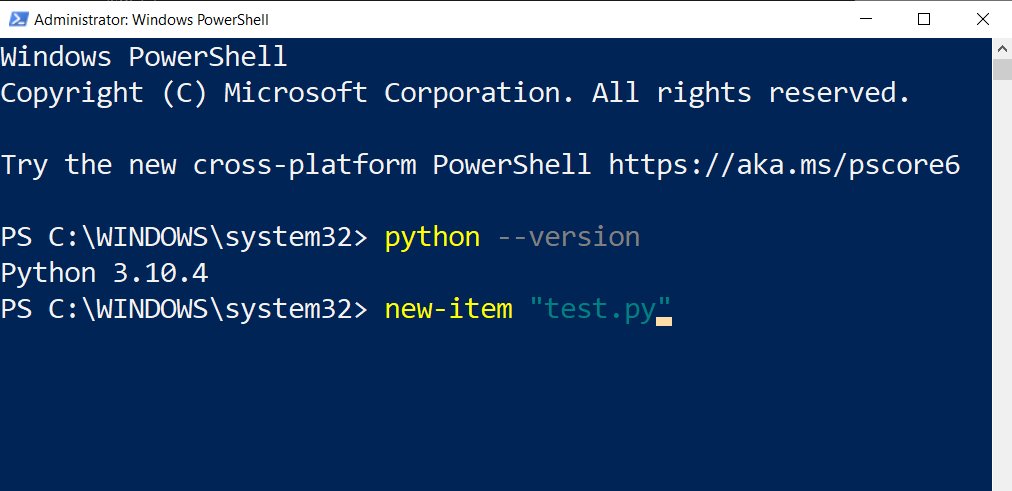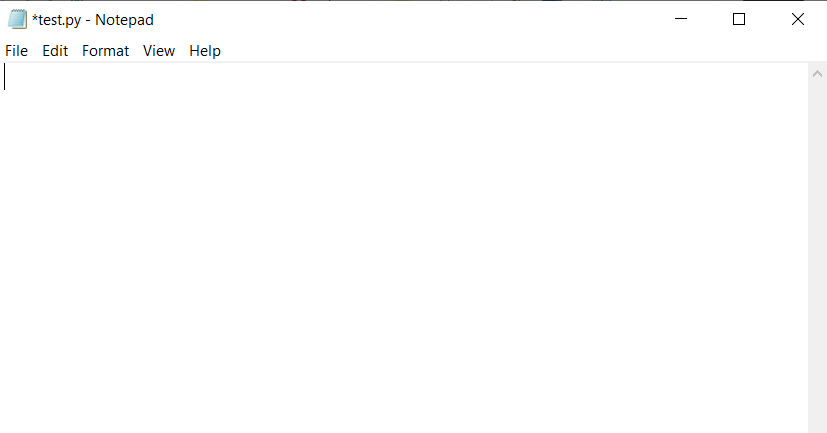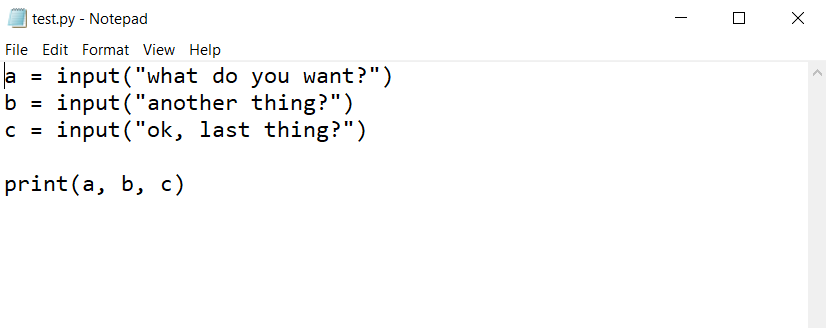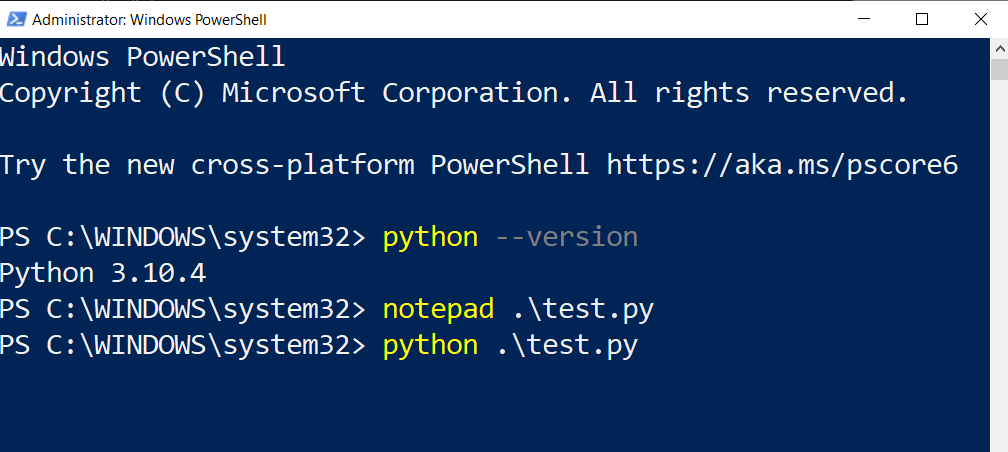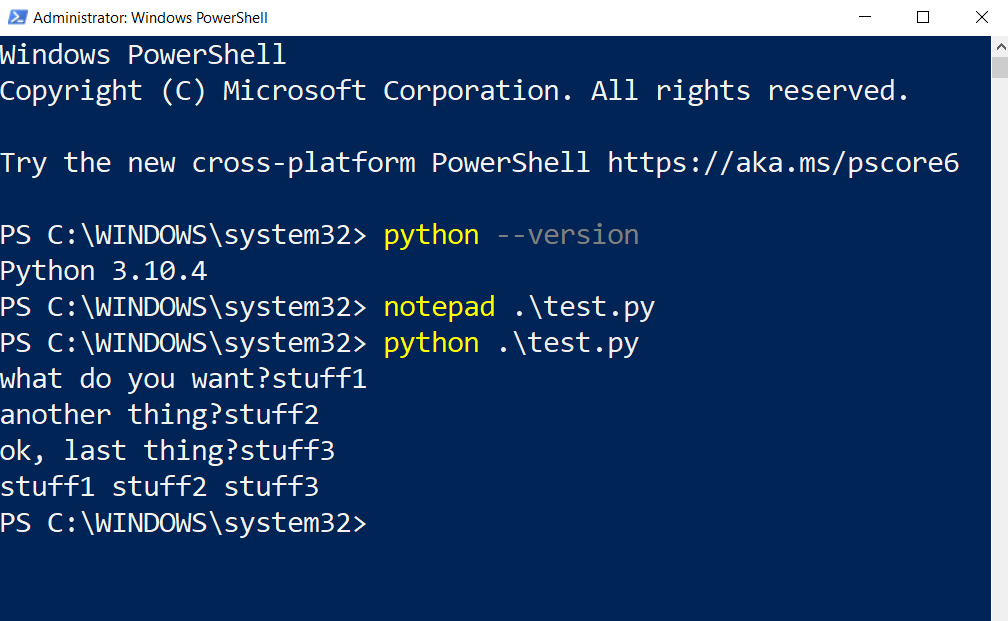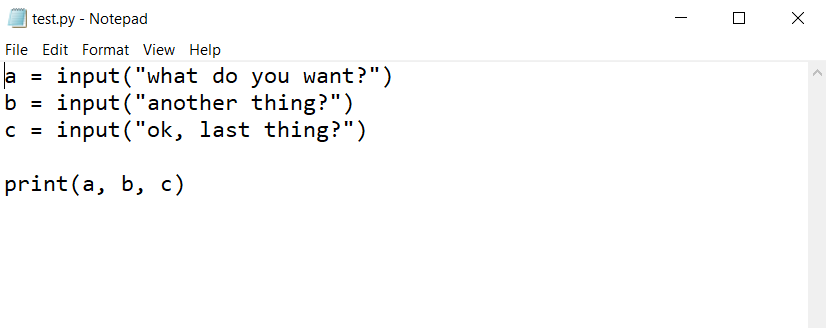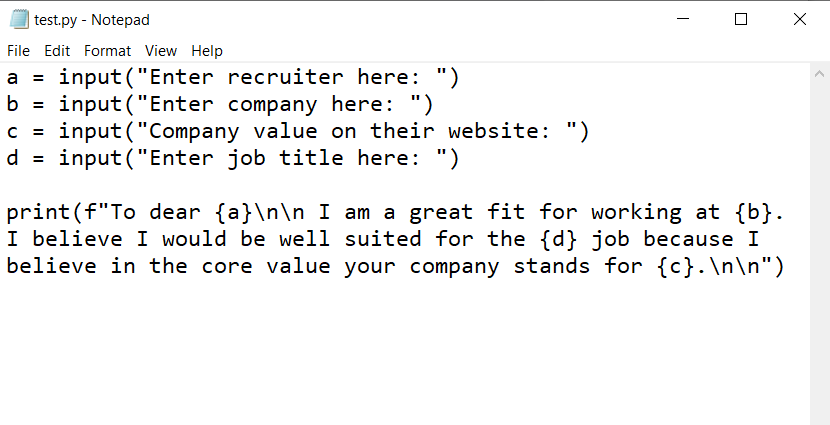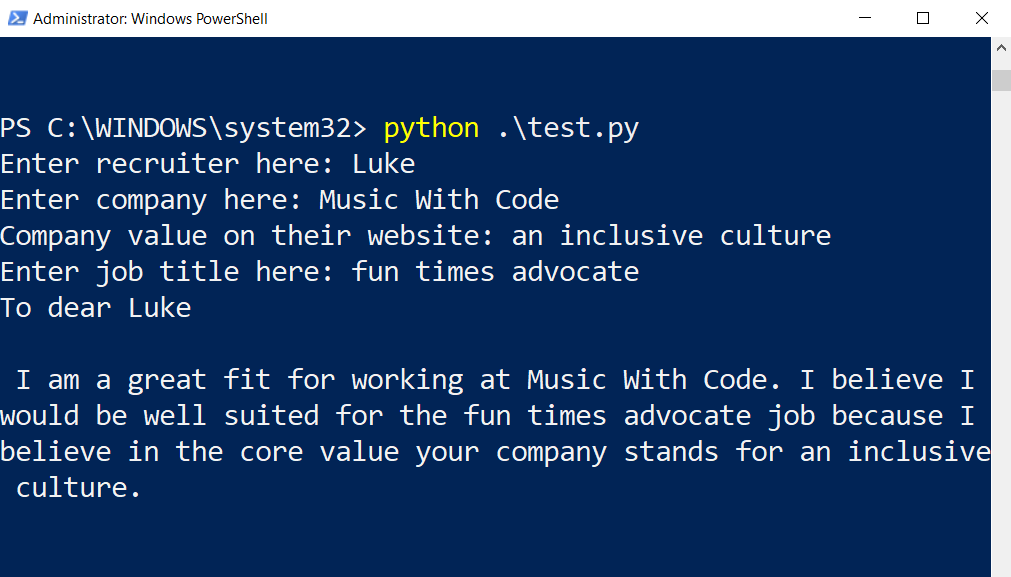Let's Go!! Read this and start coding in 10 minutes!!
Let's go!!
There is a lot of content revolving around learning to code. "Building apps, machine learning, AI, Work for NASA, work for Meta".
Just like you, I thought, "hell yeah!! Let's get it!! I can learn new things, I can do that."
Then it began! The endless google searches to find information on how to get started with coding. Perfect!! I found a course!! And it's free!! NASA here we come!!... ...
(20 minutes later...)
I don't get it. Why am I learning this? What am I typing in this black box? What's a terminal?
And the pain begins...
Getting started with coding and having no context or background with computers was tricky. I regularly threw buckets of questions at Google with no concrete answers and looking up 3 hours later to realise, I still can't make stuff with code.
I found endless content telling me, learn the basics, variables, functions, for loops, classes, OOP. Does this sound familiar to you!? Do me a favour, please tell me you did what I did.
I tried online coding courses where they walk you through what a variable is, a function and a for loop. I managed to get them to work and then I stared in to that black box and felt like I forget everything that I just learned. Needless to say, I wasn't ready for NASA. I then thought, "maybe I should do another course! maybe I missed something!"
So I'd start another one, only to realise, it's all the same shit.
Now, Let's be clear. It's not the courses fault. It's showing me what I needed to know. But that's not the problem I needed to solve.
The real issue is NOT knowing what a variable or a function is; although, I didn't really know what they did. It was like I was like trying to fix a sore shoulder by eating a salad. Sure, it's good for me, but it's not going to help.
The real problem I needed to solve at this point was, understanding when coding becomes useful. At this stage, I knew how to type out variables and functions because that was the point of 'those courses'.
Was it helpful?! Nope!
Ok so, when does it become useful?! I thought you'd never ask.
let's make something right now!! are you excited!? ... good!
I'm going to try my best with the written word here, but If you have troubles with this example, I'll post a video to be super thorough. I want us to be super clear about how to get started. Spoiler, it's not going to be an online course. Just one project that you can get comfortable to duplicate and manipulate, however you'd like.
Ok, if you've made it this far, let's start our first project.
Step 1 - Download Python on to your computer.
(Just like any piece of software you download. go to https://www.python.org/ hover over downloads, the website will recognise what computer you're on and just click the 'Python' button. Boom! Done! This should take you 5mins max. If you have trouble with this, I've made a video that will walk you through this whole process here.
Step 2 - create a python file
let's do it the 'cool' way!
type: (windows key)
type: powershell
(this is where you have all the power!! mwah ha ha!)
click: 'Run as administrator'
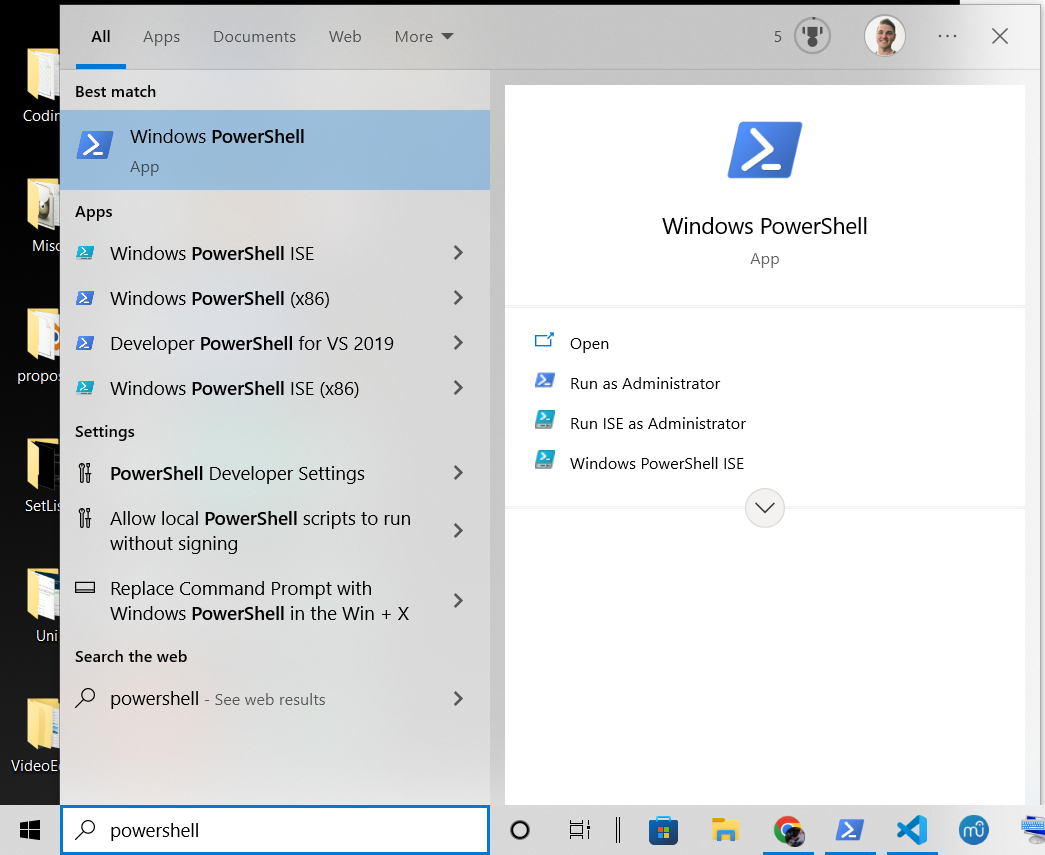
(you should now be looking at a blue screen, like this one)
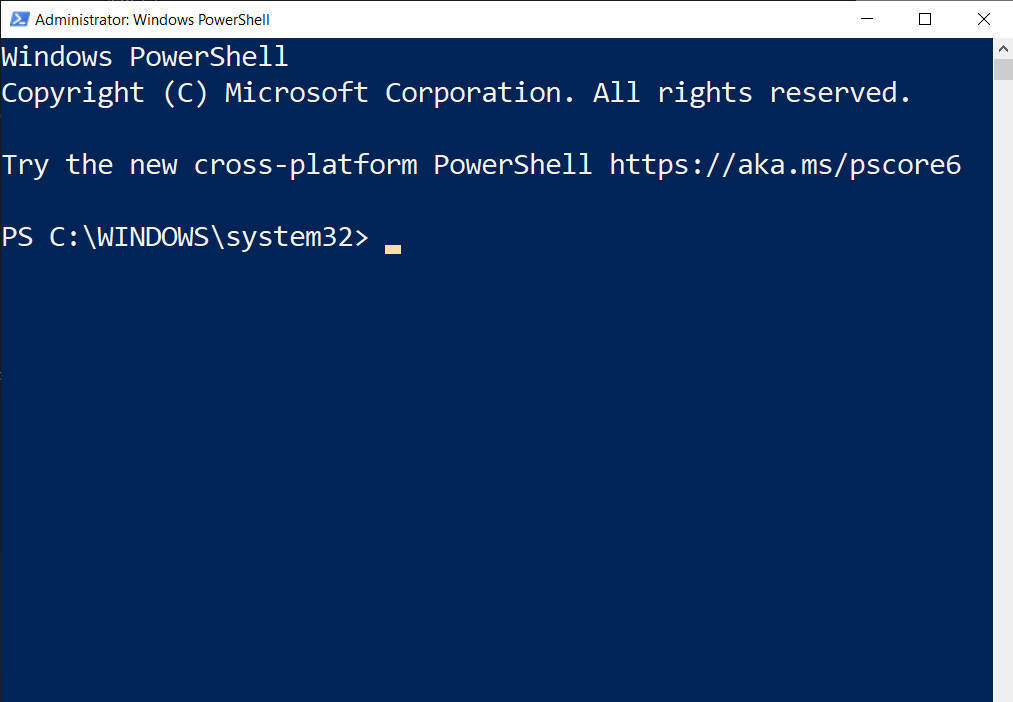
(test you have python on your computer properly)
type: python --version
(hit enter!)
your output: Python 3.10.4
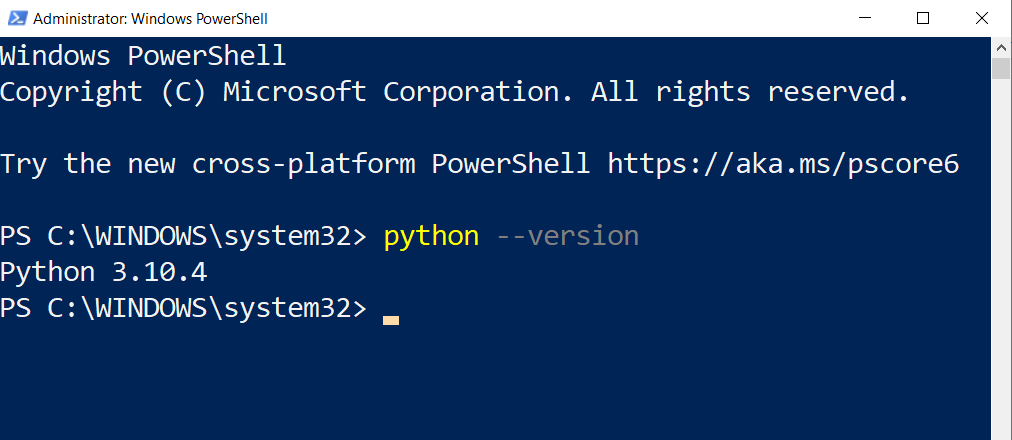
(let's create a python file)
type: new-item "test.py"
(hit enter!)
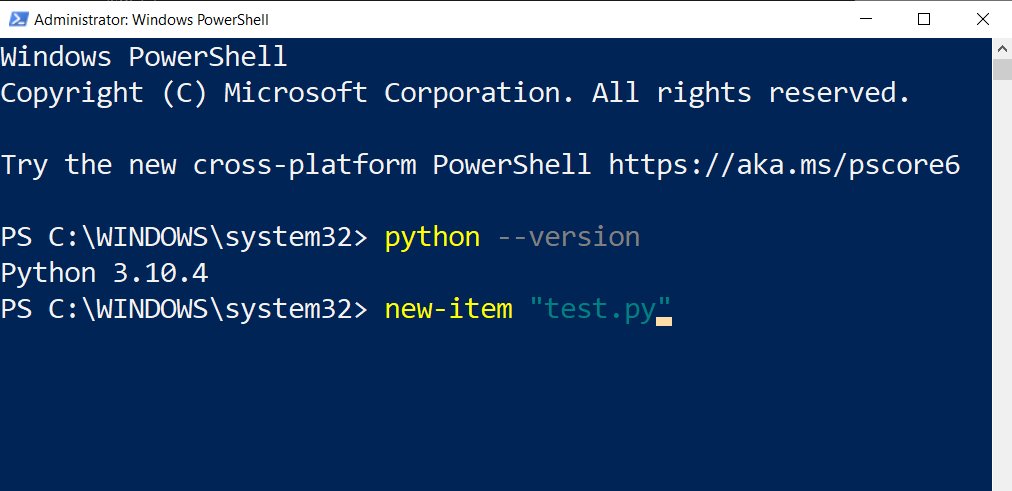
type: notepad .\test.py
(hit enter!)
(you should now be looking at your python file in notepad, like this)
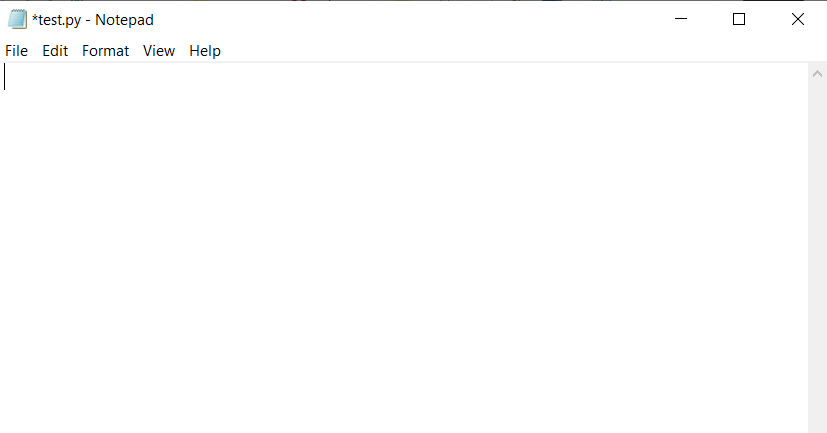
Step 3 - open with notepad and start coding the following
you did already!? well done!!
Step 4 - Code the following in your notepad:
a = input("what do you want?")
b = input("another thing?")
c = input("ok, last thing?")
print(a, b, c)
(It should look like this)
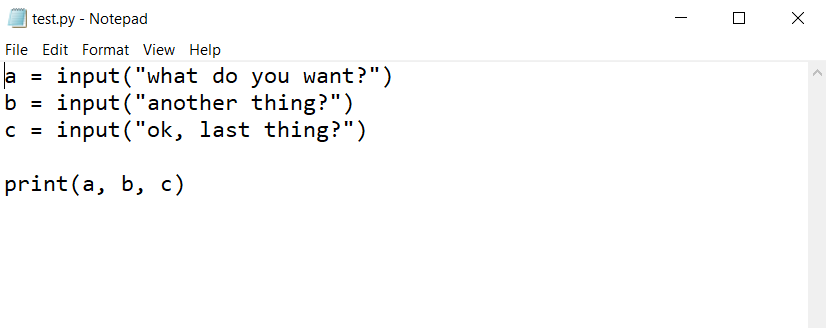
(That's it! yep, now make sure you save it and feel free to close the notepad window.)
Step 5 - Ok let's Run your first project!!... wait, how?!
Simple!!
go to your Powershell window and
type: python .\test.py
(hit enter!)
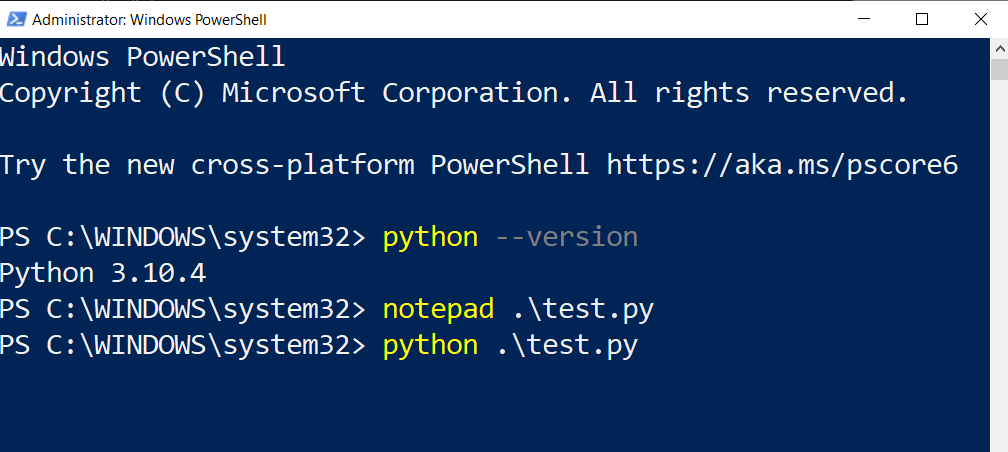
(Did it work?!)
(What are you seeing?! you should see this.)
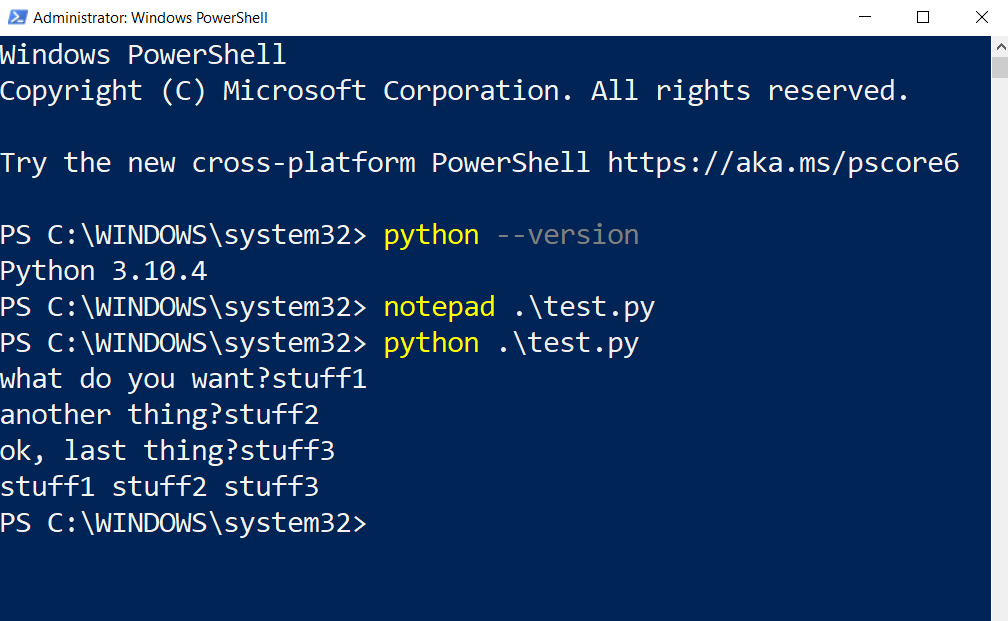
Step 6 - Let's make it better!!
This is what we have so far, remember!?
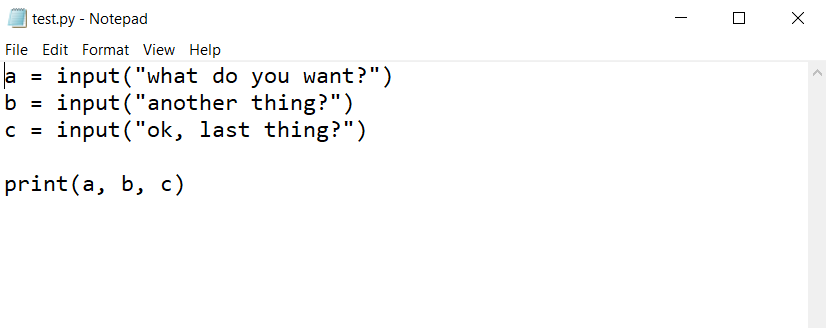
Let's customise it a bit and make it useful to you.
Yep, so far you've made something with code with zero knowledge about programming. This last 5% portion is making applicable to you by choosing what you want to make, and then, it's up to you to google what else you can make with this idea. Don't worry though, I'll give you a few examples to point you in the right direction.
We've made the basis for a a really good template generator for so many applications like:
A cover letter
Email
Invitations
A report for work
Pick something that is repetitive and something you'll actually use. Ok, let's get it!!
We are going to change what we have in our python file from this...
a = input("what do you want?")
b = input("another thing?")
c = input("ok, last thing?")
print(a, b, c)
to this...
a = input("Enter recruiter here: ")
b = input("Enter company here: ")
c = input("Company value on their website: ")
d = input("Enter job title here: ")
print(f"To dear {a}\n\n I am a great fit for working at {b}. I believe I would be well suited for the {d} job because I believe in the core value your company stands for {c}.\n\n")
Now, you'll see some weird '\n' signs that I havene't explained yet, but that's ok. Type it out in your python file, and let's get it working, making sure we spell everything right. Once you've written it out, check it again!
It should look like this:
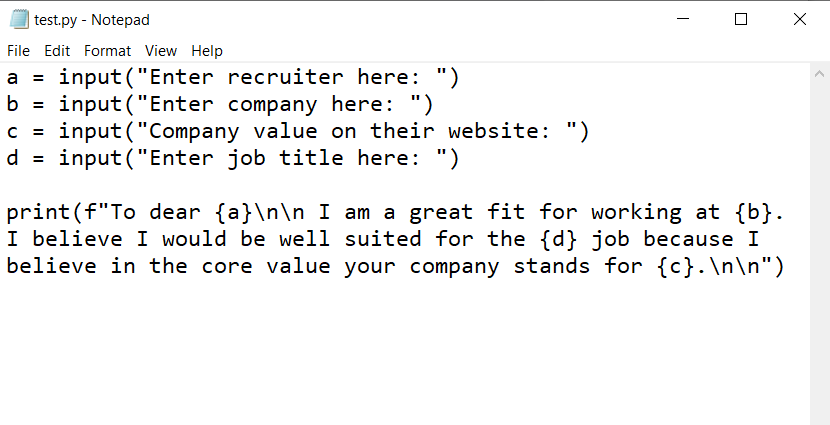
Ok, now we can run it.
**Remember, to run the file, we need to save our changes, head over to the powershell screen and
Type: python .\test.py
Did it work!?
No!? if you managed to get lost, try re-reading how we opened the file above,
if you see an error (red writting), open you python file again (type: notepad .\test.py in your powershell terminal) and check for spelling mistakes.
And now!?
Tadaa!!!! You did it you illusive, hooded programmer, programming under the florescent green and blue neon's, coding up the next online start-up that will take the world by storm!! (.. too much?!)
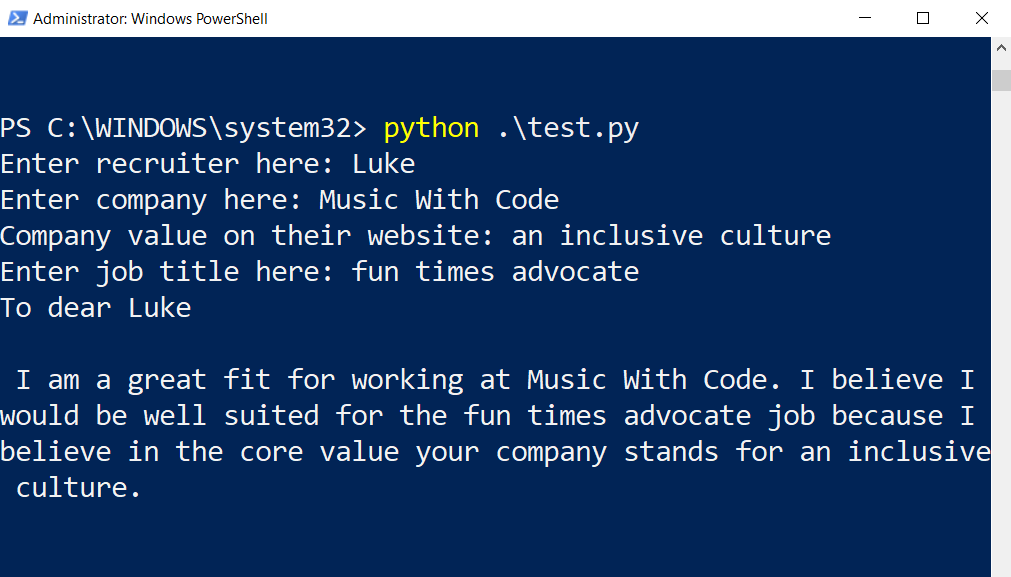
Now that you understand a few basics, the plan is to constantly be making new projects to get comfortable with programming. The less intimidated you are of the terminal, the more likely you are to use it. Whatever you made with your code, try and make it more personal, add more features and ideally, make something that you would use. You can spice it up by; copying the output to your clipboard, email the output to yourself, have it create a new text file and populate your output there or to a PDF. There are so many cool things to make, by just using the basics.
If you've made this work, let me know if this was enjoyable or you need more ideas, or you're still getting errors. I get so excited showing people cool things that code can do, it would make me happy to hear from you. Take care and keep coding!
Hit me up via email, instagram or youtube.
What's next!? I'm glad you asked. Click here for your next step.
Luke Robertson

My projects aim to help others learn more about programming. It's also here to remind me what I've done so far, and to plan my next project. There is so much content out there in the coding world, it super easy to get distracted, sifting through all the ads, and surface level band-aid fixes. This website is an effort to keep me honest, helping me stay on track, whilst helping as many people learn more about programming; and one day, land my dream job working as a developer.
I'm learning more about:
Python
Web Design
Powershell